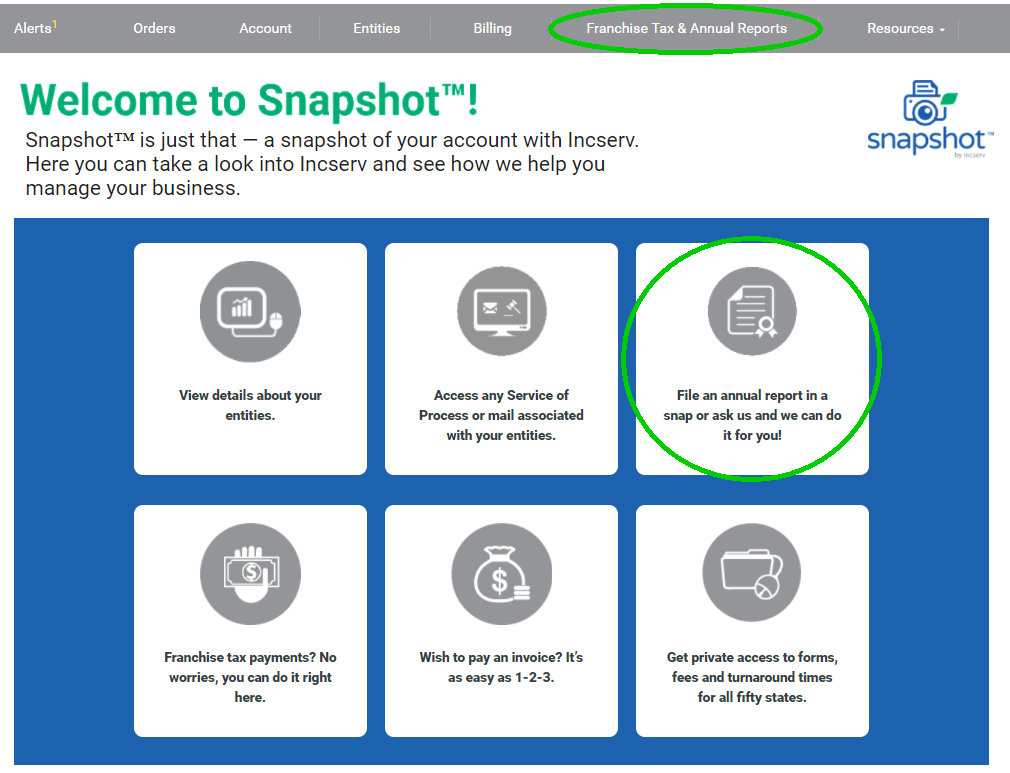Franchise Tax & Annual Report Filing – Incserv’s Annual Report Filing Service through Snapshot™
Posted by Gennine Cooper
May 16, 2018
Did you know you can file your Delaware Annual Report through Snapshot™? You can! Just click on “Franchise Tax & Annual Reports” in the top gray navigation bar, or choose the third icon on the page, “File an Annual Report in a snap.”
There are several perks to filing through Snapshot™.
- It’s really easy! Everything’s on one page, there are helpful “What is This?” links on each section.
- You can easily copy the principal place of business address into the other address sections with just a click of a button!
- A copy of the report that was filed is saved for you! If you file via Snapshot™, you can pull a copy whenever you need it, at no charge, including the second page with the valuable stock and asset information.
- Snapshot™ saves the information you entered on the online form, making it really easy to file the following year since all you have to do is review the data on the form, make any changes, and proceed! For more information on the benefits of Annual Report filing in Snapshot™, check out our previous five-part blog that starts here.
One of our most popular enhanced services is our Annual Report Filing Service (ARFS). Don’t want to have to worry about filing your report yourself this year? Let us do it! With ARFS, we take care of everything for you. And you can add ARFS right from Snapshot™! Simply go to the Entities table (use the “Entities” link on the top gray navigation bar), locate the entity you’d like to add ARFS to, and click “Add” in the Annual Report Services column for that entity. You will be directed to a form where you can choose to add our Annual Report Filing Service. Snapshot™ will even prorate your invoice so it matches up to your current registered agent billing period!
If you have several entities you would like to add ARFS, you may want to email us at arfs@incserv.com and we can assist you with this!
Sara Flanagan, Systems Analyst