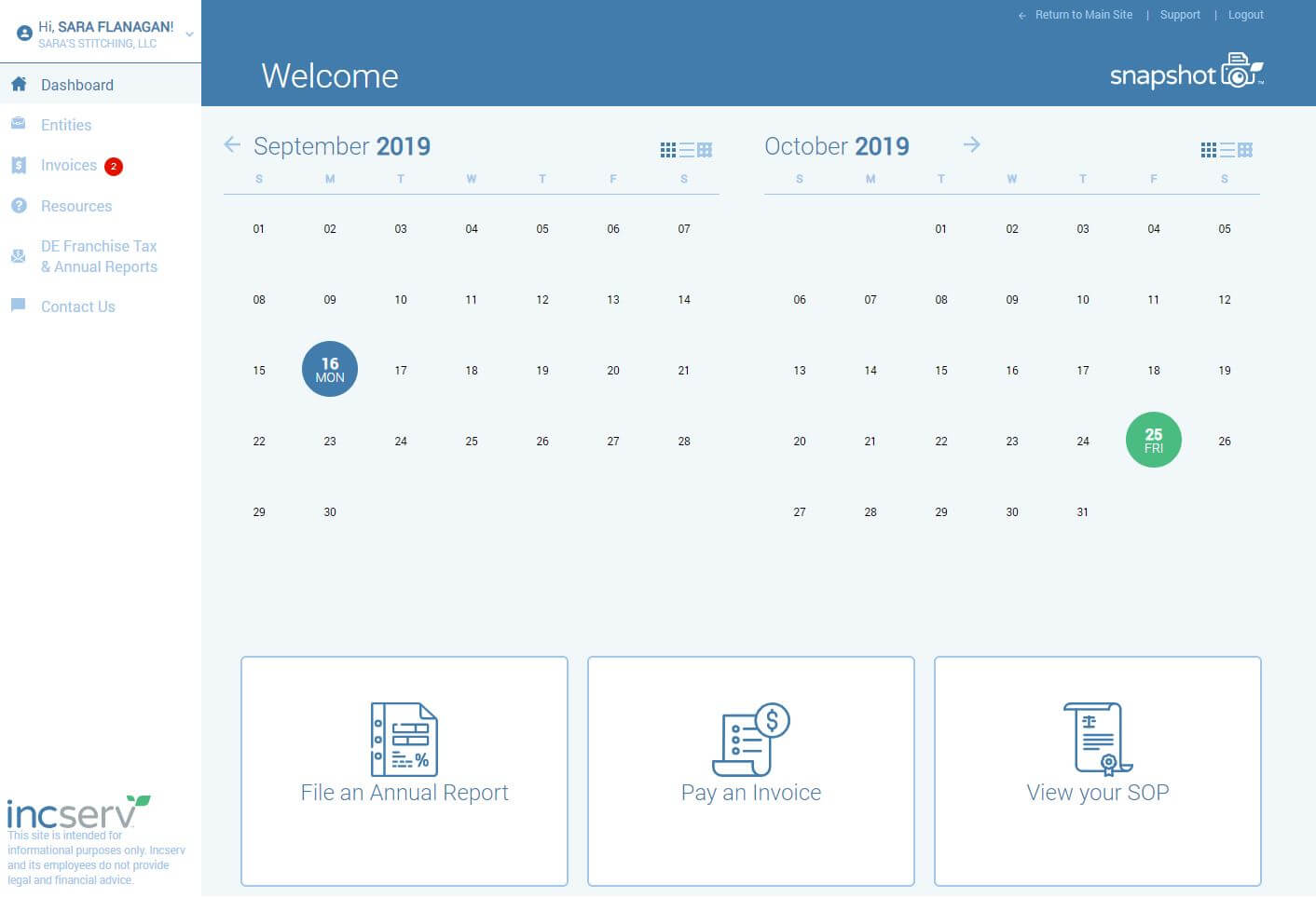Companies rely on their employees to create a positive work environment where everyone can be successful in their own way. Some employees come and go, but others make lasting impressions in the workplace. I have had the privilege of interviewing Incorporating Services’ (Incserv) Beverly Porter who has been with the company for many years. Her experience not just at Incserv but in the industry as well, has shaped her into the veteran team member she is today.
How long have you been with Incserv?
Beverly Porter (BP): I have been with Incorporating Services, Ltd. for 18 years but have been part of the industry for 33 years – since 1986.
How would your co-workers describe you?
BP: I hope my coworkers would describe me as helpful and friendly.
What do you do in your role as a Senior Client Services Representative?
BP: As a Senior Client Services Representative, my job is to fulfill all of the client’s needs. I handle corporate filings and document retrieval in every state to UCC filings, mostly in Delaware, at the state and county level. I also help new employees by answering their questions and/or concerns.
What do you like best about your job?
BP: I like working with the clients as well as working here in the office with the other employees. We have a tight knit group that works well together.
If you could give one piece of advice to your clients, what would it be?
BP: To always remember we are here to help!
What advice would you give to new employees?
BP: I would advise new employees to pay attention to detail, and remember we are here because of our clients. We aren’t doing them a favor – they are doing us a favor by using our services. Make them happy!
Lightning Round
Favorite Food – Blue crabs/BBQ/a greasy cheeseburger – this is a tough one! lol
Baby Shark or Baby Bear – baby bear
Mountains or Beach – BEACH
Football or Baseball – FOOTBALL
Team? The Ravens
You are a new addition to the crayon box. What color would you be and why?
BP: Purple – because it is my favorite.
Do you have any hobbies? If so, what are they?
BP: I enjoy laying on the raft in my pool or going to the beach.
What was the last gift you gave someone and who did you give it to?
BP: On Friday I gave my cousin a blanket my Great Aunt knitted (her grandmother) because somehow she didn’t have one piece of her knitting work. It made her cry.
If you were given $40, 000 to start a business, what business would you start and why?
BP: I would start a flower shop – because I like flowers and have a green thumb.
Amanda Archambault, Registered Agent Associate